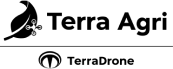In the modern agricultural landscape, drone mapping software has evolved from an optional enhancement to an indispensable asset. These advanced platforms enable agribusinesses to harness aerial imagery, transforming it into actionable insights that drive operational efficiency and enhance productivity. For companies specializing in agricultural drones, the integration of sophisticated mapping software is not merely a technical upgrade but a strategic advantage that sets them apart in a highly competitive market. By leveraging these platforms, businesses not only refine their service offerings but also significantly boost customer satisfaction, highlighting the transformative impact of drone mapping on contemporary agriculture.
Pix4D: Pioneering Precision and Versatility
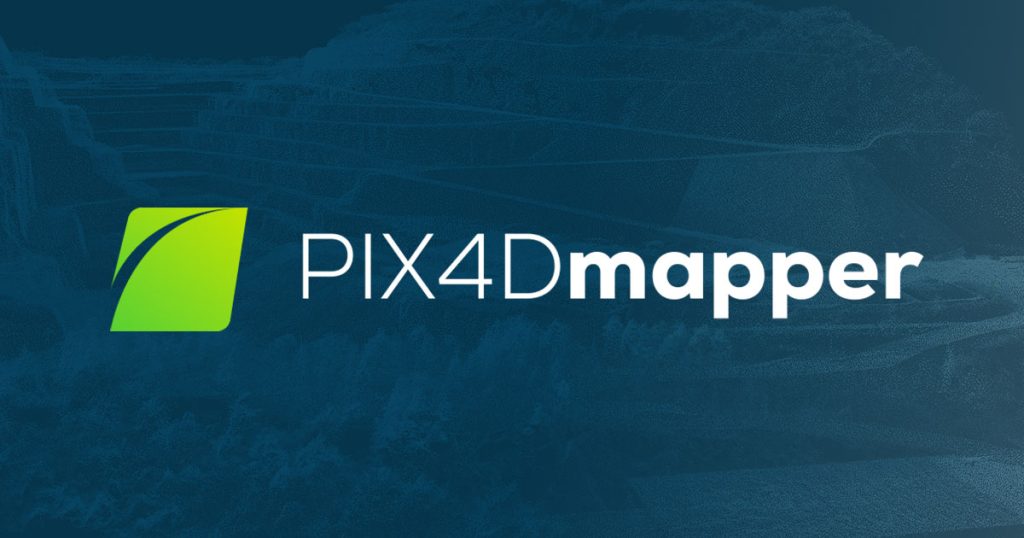
Pix4D stands out as a leading player in the drone mapping software domain, acclaimed for its prowess in photogrammetry—the technique of constructing 2D and 3D maps from overlapping images. This software is distinguished by its user-friendly interface and its capacity to process extensive datasets with exceptional efficiency.
Pix4D’s Strengths
User-Friendly Interface
Pix4D’s design prioritizes accessibility, allowing even those with minimal technical expertise to navigate its features with ease. This intuitiveness results in a shorter learning curve and more rapid deployment.
High-Precision Outputs
The software excels in generating accurate orthomosaics, digital surface models (DSM), and 3D models, which are essential for precise agricultural evaluations.
Versatile Applications
Although predominantly used in agriculture, Pix4D’s utility extends to construction, mining, and public safety, underscoring its broad applicability.
Efficient Data Processing
The platform’s ability to handle large datasets swiftly conserves valuable time and resources.
Strong Community Support
A substantial user base supports Pix4D, offering extensive resources such as tutorials and forums to assist users in optimizing the software’s potential.
Pix4D’s Weaknesses
High Cost
The software’s pricing can be prohibitive, particularly for smaller enterprises or individual users, representing a significant investment.
Complex Advanced Features
While basic functions are accessible, mastering advanced features can be intricate and time-consuming.
Demanding System Requirements
To achieve optimal performance, users need high-performance hardware, increasing the overall cost of implementation.
Agisoft Metashape: Precision and Flexibility
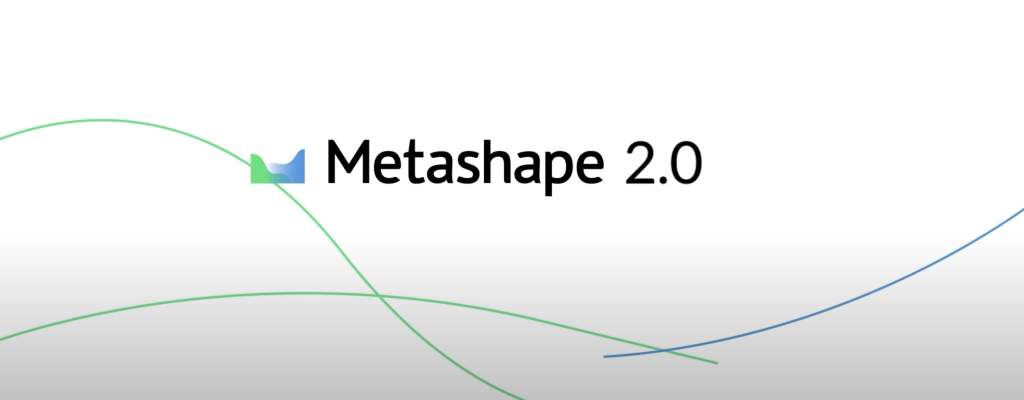
Agisoft Metashape is another prominent photogrammetry software, celebrated for its precision and extensive feature set. It provides robust tools for processing aerial imagery and creating high-quality 3D models, orthomosaics, and digital surface models.
Agisoft Metashape’s Strengths
Exceptional Precision
Metashape is renowned for its high accuracy, which is crucial for intricate and demanding agricultural projects.
Flexible Processing
The software enables users to fine-tune processing parameters, tailoring the results to specific project needs and enhancing output quality.
Advanced Tools
Metashape offers features such as point cloud classification and mesh editing, catering to experienced users seeking detailed analyses.
Batch Processing
Automated workflows efficiently manage large datasets, streamlining the data processing pipeline.
Open Format Compatibility
The software supports a variety of image formats and export options, boosting its versatility.
Agisoft Metashape’s Weaknesses
Steep Learning Curve
The software’s depth can be overwhelming for beginners, requiring considerable time to master.
High Computational Demands
Processing extensive datasets demands significant computational power, necessitating advanced hardware.
Less Intuitive Interface
Compared to some competitors, Metashape’s interface may appear less user-friendly.
Cost
The software’s price point may deter small businesses or individual users.
DroneDeploy: Simplifying Data Management
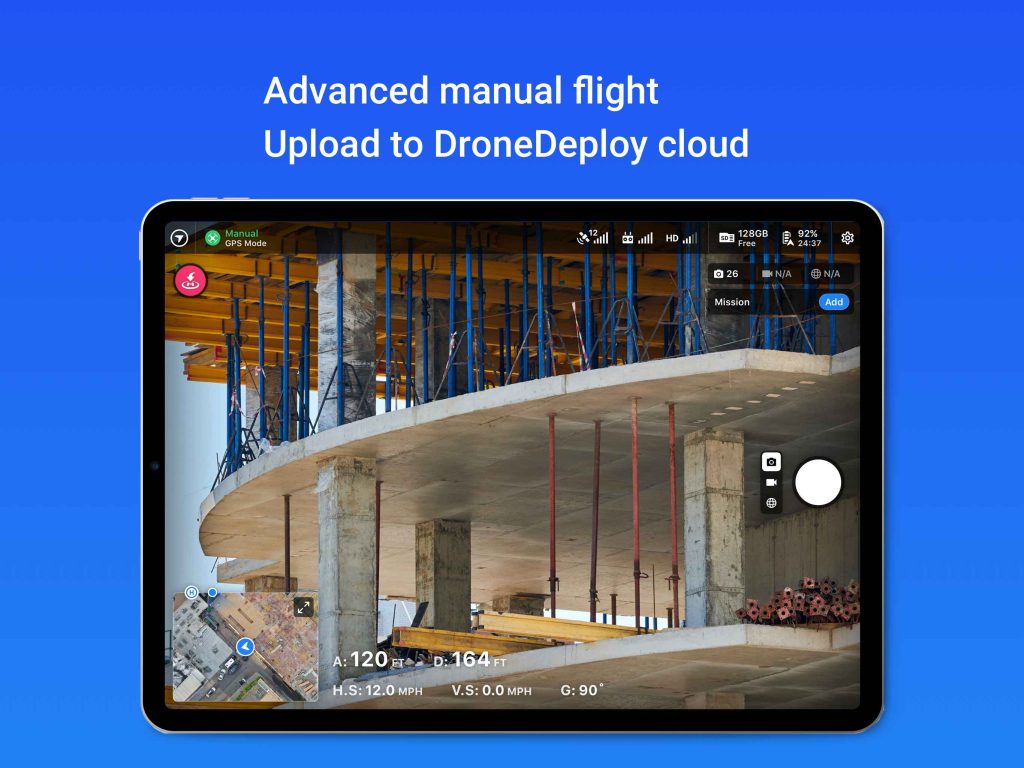
DroneDeploy provides a cloud-based solution designed to streamline the capture, processing, and analysis of drone data. It is lauded for its user-friendly design and practical applications across various sectors, including agriculture.
DroneDeploy’s Strengths
Ease of Use
Its intuitive interface makes DroneDeploy accessible to users with minimal technical background.
Cloud-Based
The platform’s cloud capabilities facilitate easy data sharing and collaboration, essential for team-based projects.
Automation
The software automates many flight planning and data processing tasks, improving overall efficiency.
Industry-Specific Features
Tailored functionalities for agriculture, construction, and other industries ensure practical and relevant applications.
Integration Capabilities
DroneDeploy integrates seamlessly with various drone models and additional software, offering a comprehensive solution.
DroneDeploy’s Weaknesses
Limited Customization
While user-friendly, it may lack the advanced customization options available in more specialized software.
Internet Dependency
As a cloud-based solution, it requires a stable internet connection for optimal performance.
Data Storage Constraints
Free plans often impose limits on data storage and processing capabilities, potentially falling short for some users.
3DF Zephyr: Balancing Features and Usability
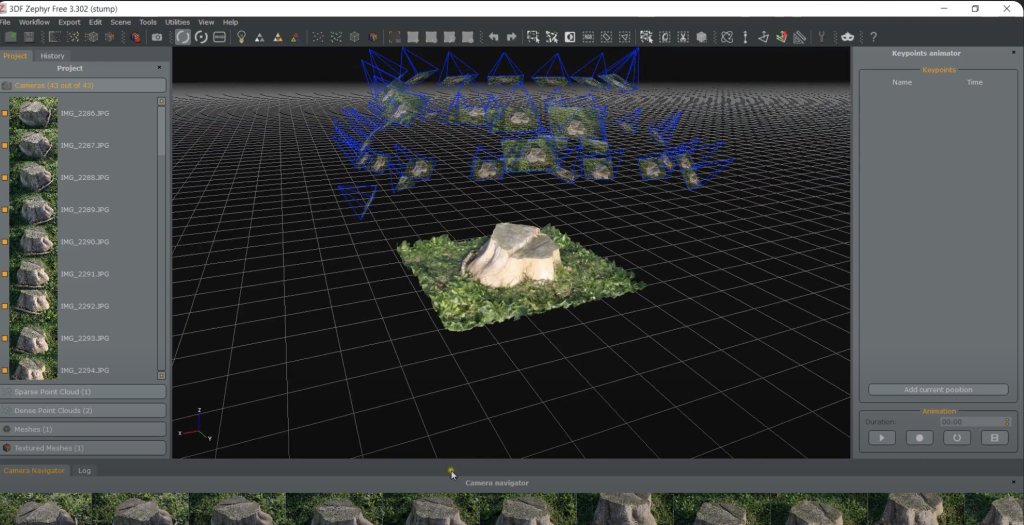
3DF Zephyr is recognized for its balance between user-friendly design and powerful features. It provides an efficient workflow for generating 3D models, orthomosaics, and digital surface models from aerial imagery.
3DF Zephyr’s Strengths
Accessible Interface
Despite its advanced capabilities, 3DF Zephyr maintains a relatively intuitive design, suitable for users with varying levels of experience.
Fast Processing
The software is optimized for quick handling of large datasets, enhancing productivity.
Versatility
It supports image processing from diverse sources, including drones, ground-based cameras, and videos.
Comprehensive Toolset
3DF Zephyr offers extensive tools for model editing, measurement, and analysis.
Cost-Effective Pricing
The software provides several pricing options, making it accessible to a range of budgets.
3DF Zephyr’s Weaknesses
Limited Advanced Features
It may lack some specialized features offered by more advanced software solutions.
Hardware Requirements
Optimal performance, particularly for complex projects, may necessitate high-performance hardware.
Key Considerations for Choosing the Right Software for Agricultural Mapping Projects
Selecting the ideal drone mapping software for agricultural applications requires a nuanced evaluation of several critical factors. Each aspect plays a pivotal role in determining how well the software will meet the unique demands of agricultural operations.
Project Size and Complexity
The scale and intricacy of your agricultural project significantly influence the choice of software. For expansive farms or large-scale agricultural enterprises, Agisoft Metashape offers advanced capabilities that are indispensable. Its high precision and extensive range of features cater to complex projects where detailed 3D models and accurate digital surface models are crucial. On the other hand, smaller farms or operations with less demanding requirements might find DroneDeploy to be a more practical solution. DroneDeploy’s ease of use and streamlined processing are well-suited to simpler tasks, allowing users to achieve effective results without the need for advanced functionalities that might be overkill for their needs.
Budget Considerations
Financial constraints are a significant factor in software selection. Pix4D and Agisoft Metashape, while offering robust and advanced features, come with a higher price tag that might be prohibitive for smaller businesses or individual users. These investments are often justified by the sophisticated capabilities and high precision they provide. Conversely, DroneDeploy and 3DF Zephyr present more cost-effective solutions, making them appealing for those with tighter budgets. These options offer a balance between functionality and affordability, enabling users to achieve satisfactory results without the substantial financial outlay required by higher-end software.
User Expertise
The level of expertise among users is another critical consideration. For those new to drone mapping or with limited technical experience, DroneDeploy and 3DF Zephyr offer user-friendly interfaces that simplify the learning process. These platforms are designed to be accessible and intuitive, reducing the time and effort required to become proficient. In contrast, users with more advanced skills and a deeper understanding of drone mapping may find greater value in the complex features and customization options provided by Pix4D or Agisoft Metashape. These software solutions cater to experienced users who require sophisticated tools and advanced capabilities to meet specific project demands.
Summary
In essence, choosing the right drone mapping software involves a careful assessment of project requirements, budget constraints, and user proficiency. Understanding these factors enables agricultural professionals to select a solution that aligns with their operational needs and financial considerations, ultimately enhancing the efficiency and effectiveness of their agricultural practices.